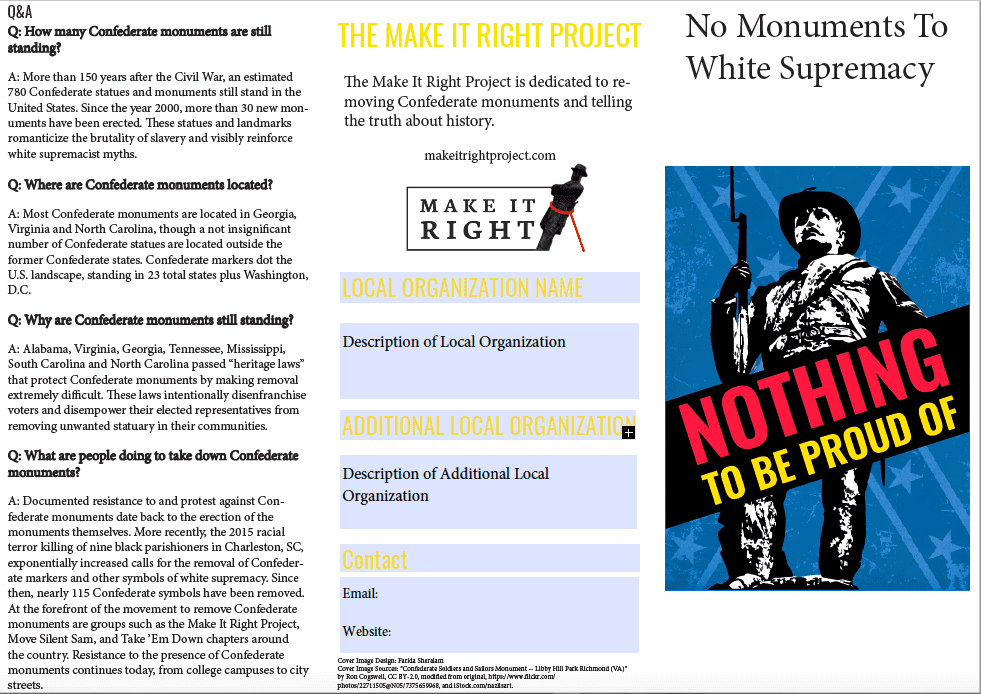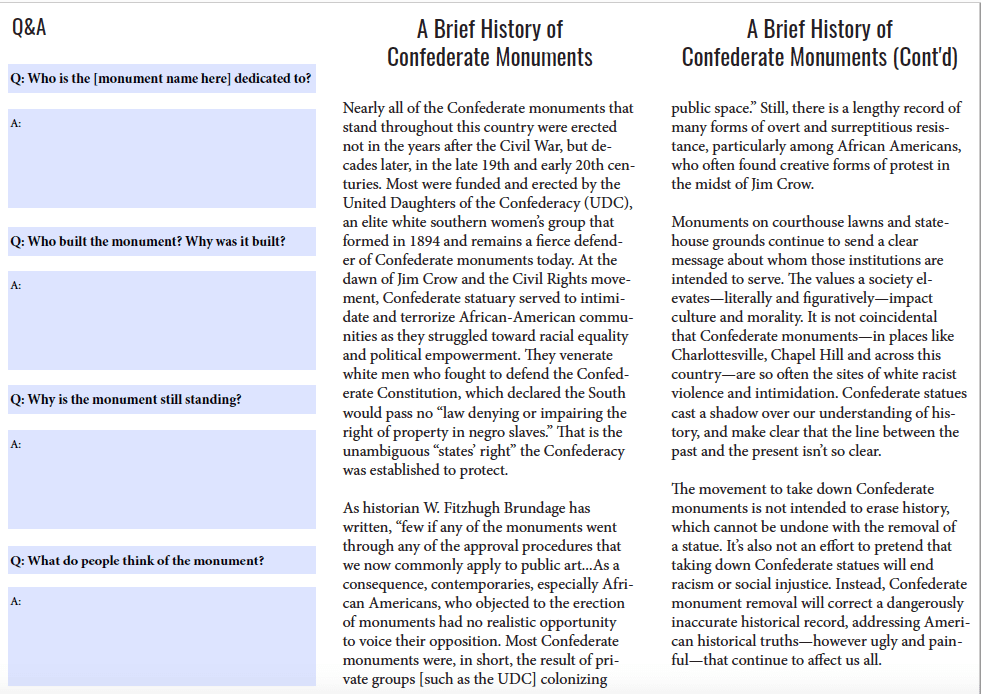Download an editable PDF of a pamphlet you can use to inform people about Confederate monuments where you live. Once you’ve finished your pamphlet and filled in all your local information, send us the completed pamphlet and let us know you’ll be using it. You can email us at [email protected].
Click to Download the Editable Make It Right Project Pamphlet Template
How to Make Your Own Pamphlet:
- Click the link above and download from your browser.
- Once you’ve downloaded, we recommend opening the document in Adobe Reader.
- Type in the blue fields to adapt the text for your monument.
- Save the file after you update your custom fields—otherwise your edits will be lost.
- Print. We recommend printing from Adobe Reader, with the print settings of:
- Actual size: rather than shrink-to-fit to the page—don’t worry if in the preview it looks like text will be outside the cropmarks, as it should work if you try a test print with this setting
- Print on both sides
- Flip on the short edge: otherwise one side will be upside-down
- Fold (in a trifold with the cover at right on side 1, then fold the Q&A flap next). (You may need to trim one margin or adjust your folding or print settings to make the margins work.)
Side 1 Preview:
Side 2 Preview: